Don't let Bejeweled Blitz get the best of you. Show it who's boss and get the highest score possible. Of course, you'll need Cheat Engine to overpower the game, so make sure you have Cheat Engine 5.5 or higher and check out this video for the hacking Bejeweled Blitz (10/09/10).
This works with most web browsers, but Firefox is recommended.
1. Open Firefox, then Facebook and open the Bejeweled Blitz game.
2. Open Cheat Engine and the select the process plug in container. If you're using other web browsers, like Internet Explorer, it would look like "iexplorer.exe" and so forth.
3. Enable the speed hack, as it gives you more time and will help when you start playing the game.
4. With the speedhack running, start a new game.
5. When the clock starts its countdown, search in Cheat Engine for the following:
* Scan type : unknown initial value
* Value type : 4 bytes
6. It may take a while, but you should get tons of results.
7. Change to:
* Scan type : decreased value
* Value type : 4 bytes
8. Every few seconds, click "Next Scan" and you will see the number of results decreasing.
9. Keep doing this until it stops decreasing.
10. Select all the values in the table to the left in Cheat Engine and press the red arrow and move them all down to the bottom.
11. Go through them as quick as you can, checking the box that says "Freeze". You will eventually see the timer stop.
12. Play the game for as long as you want!
13. When you reach the score you want, you can just uncheck the box and let the time run out.
Search WonderHowTo for the latest Bejeweled Blitz hacks, cheats, tips and tricks.
Just updated your iPhone? You'll find new emoji, enhanced security, podcast transcripts, Apple Cash virtual numbers, and other useful features. There are even new additions hidden within Safari. Find out what's new and changed on your iPhone with the iOS 17.4 update.
















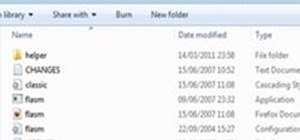












1 Comment
Bejeweled Blitz uses a decremented counter for time. The initial value 6000 and it decreases to 0. The 2 most significant digits are the time in seconds. There are 4 addresses that have this value. You can find them by doing as suggested above or pausing the game and searching between values, then searching using decreasing values. For instance if the paused (menu) timer shows 54 seconds search between 5000 and 5500. Then restart the game and search on decreasing value. There may be 8 addresses, 2 sets of 4. Move a set of 4 and freeze them. If the timer stops good, if not unfreeze those and do the next set of 4. Once you find the correct ones they remain the addresses for the game as long as you don't reload the game. You can also find the multiplier by searching on the actual value, and doing another search when it changes. This address also remains the same for each game you play until the game is reloaded.
Share Your Thoughts