
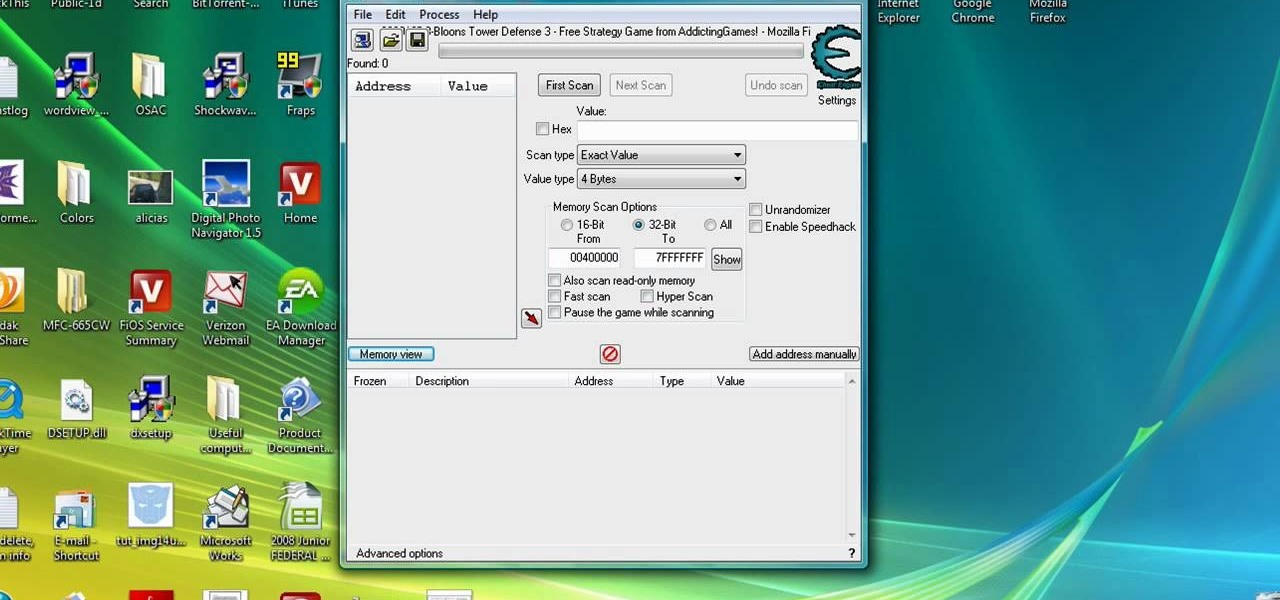
How To: Use Cheat Engine to hack online Flash games
The uses to which you can put Cheat Engine are numerous, and this tutorial shows you how to use version 5.5 to hack into various online Flash games. The following principles will work for many games that have stats you can manipulate.

How To: Walkthrough to find planet Earth in Spore for the PC
This is a walkthrough of the hunt for our solar system and home planet Earth. The searching is fast forwarded. Saw a picture on the net of a vague location of where it might be. This is an Easter egg in Spore.

How To: Unlock all 11 unique executions in Gears of War 2
Kick 'Em When They're Down Achievement 1. Rude Awakening

How To: Get infinite caps and ammo in Fallout 3 for XBox 360
Keeping your supplies of caps and ammunition high in Fallout 3 is one of the game's biggest challenges. No more! This video will teach you how to use a glitch in the game's shopkeeping interface to attain unlimited caps, ammunition, and free item repairs. You should have no trouble beating this epic game after following these instructions.

How to Mod Fallout: New Vegas on a Playstation 3
This will let you mod Fallout: New Vegas if you have a jailbroken Playstation 3. If you've already jailbroken your PS3, here is how you can mod to give yourself all sorts of extra when you play Fallout: New Vegas.

How To: Clear your World of Warcraft cache
In this tutorial, we learn how to clear your World of Warcraft cache. First, you will go to your computer, then the local disk (C:), then users. From here, go to the public folder, then click on 'games', and then 'Word of Warcraft'. Once here, you will need to delete the 'cache' and 'wtf' folders. Next, you can exit out of this and continue to play your game as normal. This will clear out history from your game and make it load faster than before. If you aren't a Vista user, you will be able ...

How To: Evolve Feebas to Milotic in Pokemon R/S/E
Special evolves are always a pain. You just have to keep in mind that Pokemon only evolve when they feel ready, whether if they want to be stronger or even more beautiful; just look at Feebas. This video will show you exactly how to evolve Feebas to a Milotic in Pokemon Ruby, Sapphire, and Emerald.

How To: Find North in Minecraft Without Using a Compass
It's easy to lose oneself when playing Minecraft and easier still to get plum lost. That's why it's always good to have a compass on hand. No compass? No problem. There are, in fact, no fewer than seven methods at your disposal for finding true north in a Minecraft world. Better still, a lot of them are accessible to you from the very moment you start playing the game.

How To: Find the missing laser pistol for Knight Torres in Fallout: New Vegas
At some point in Fallout: New Vegas on the Xbox 360, you'll eventually find yourself in Hidden Valley, the secret location of the Brotherhood of Steel. After exploring their bunker, you may find yourself meeting with Knight Torres, the Quartermaster for the Brotherhood of Steel. She will tell you that she is missing a Laser Pistol from her last shipment and wants you to go look for it. Well, not just any old Laser Pistol will do, apparently— she wants something very specific. In this video, y...
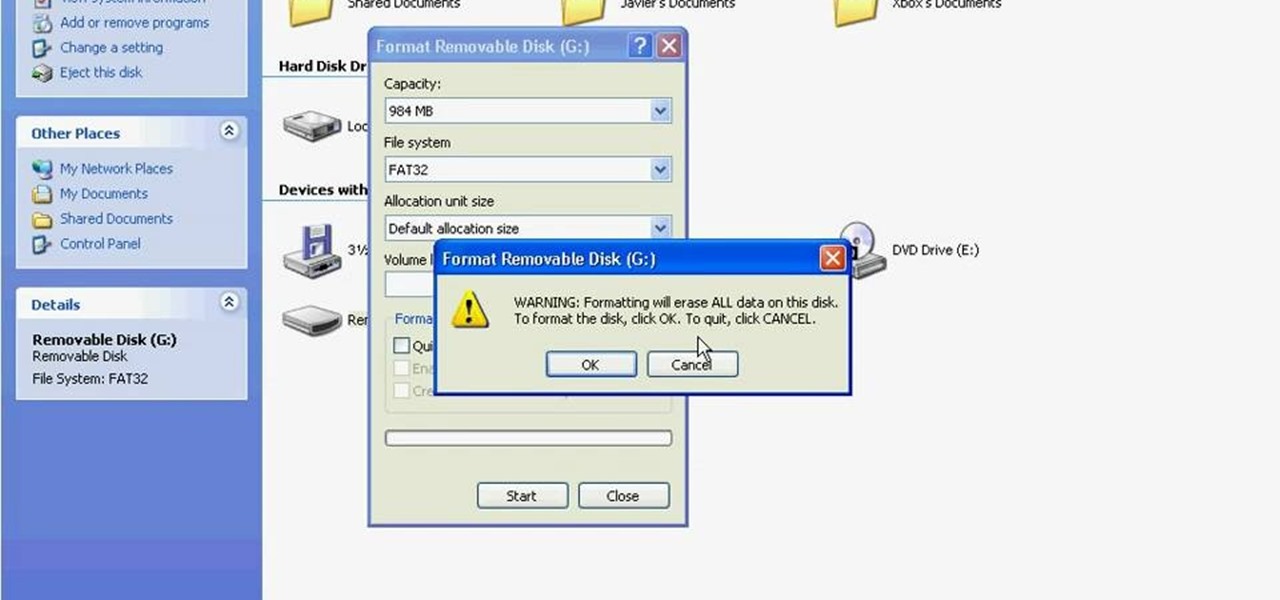
How To: Format an SD card to FAT32 for Wii hacking
Formatting an SD card to FAT32 format, the format that the Nintendo Wii can read, is the very first step that you need to take to hack you Wii. There's a lot of other reasons to do it as well, so even if you don't have a Wii you're trying to hack but want a FAT32 formatted SD card for some other reason, this video should still teach you everything you need to know.
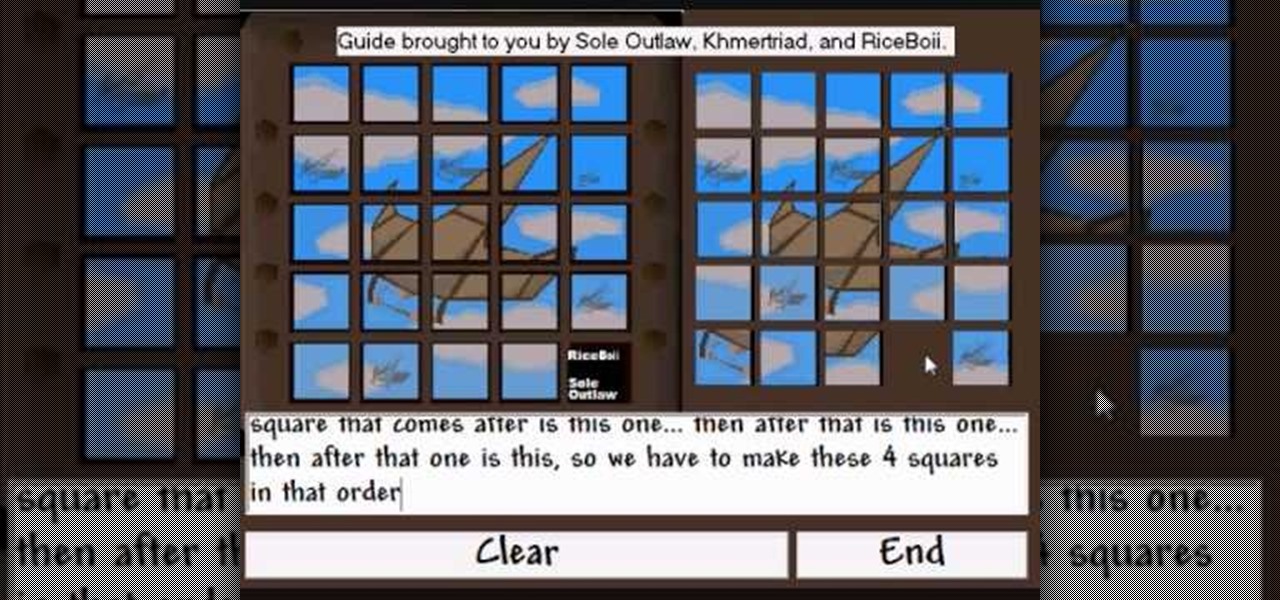
How To: Solve the Monkey Madness Runescape puzzle
This is a Runescape Monkey Madness & Treasure Trails super puzzle guide! If you want to learn how to solve the Monkey Madness puzzle, you need to watch this video tutorial. You will also learn how to solve the Treasure Trails puzzle, since the puzzles are identical.

How To: Fix a PS3 Black Screen of Death
In this Video Games video tutorial you will learn how to fix a PS3 Black Screen of Death. For this you got to put the PS3 into stand by mode. Press down the button located at the top end of the console for 7-10 seconds and listen for 3 beeps. Repeat this step again. Then this message is flashed on the TV screen – ‘connect the controller using a USB cable etc’. Once you connect the USB cable, the trouble shooter prompt comes up displaying 6 options. You can use the 6 options to troubleshoot yo...

How To: Play Wii games from a USB HDD/flash drive easily
Want to play Nintendo Wii games from a USB hard disk or thumb drive? If you have a soft- or hard-modded, you can. You'll need to install [WBFS Manager http://wbfsmanager.codeplex.com/Release/ProjectReleases.aspx?ReleaseId=26808] and download a copy of Wii Flowa. For a detailed, step-by-step overview of the process, watch this gamer's guide.

How To: Find dungeons in Minecraft with the X-ray texture pack
Have you found a dungeon in your Minecraft world yet? There are a lot of great items and resources in dungeons, so if you are having a hard time locating one, consider using the X-ray texture pack and the technique demonstrated in this video.

How To: Play burned PS1 games on a PS2 without a modchip
In this video you will learn how to play burned ps1 (Playstation) games on a non-modded ps2 (Playstation 2). Play burned PS1 games on a PS2 without a modchip.

How To: Access the character command list in Mugen
This is a tutorial on how to access characters command list in Mugen - the custom PC game engine - to see how to perform special attacks and basic moves.

How To: Fly a helicopter with a keyboard in GTA IV
Use mouse and keyboards to play this game. To move the camera, press and hold the right mouse button. Moving mouse freely moves the helicopter. Acceleration is set in (W) button in keyboard. To slowdown press (S). Rotating left is set in (CTRL) and right in (ALT). Use (CTRL+ALT) to power fly. Pitching backwards and forwards is also set in the mouse. Holding space bar gives you another angle. Using the controls the helicopter can be flied through narrow ways, broad-ways etc. Firing is set in s...

How To: Bring a Stripper Home in GTA 5 Without Embarrassing Yourself Online
It's easy to forget sometimes that even when you're sitting in the basement playing Grand Theft Auto 5 Online that you're not really alone. Everything you say into the mic can be heard by anyone else in that same session.

How To: Make Your Xbox 360 Games Region Free
You've had your Xbox 360 for a few years now and your game collection is pretty extensive. Maybe it's not that extensive, but it's still substantial. Now imagine that you live in Europe and you're moving to the United States. I don't know why—maybe your dad got a job offer. Don't ask me, ask your parents. They're the ones that are making you move. Anyways, as most Xbox users know, games are coded by region. Games that work in Europe might not work in the United States. Does this mean you shou...

How To: 12 Hilarious Emblem Designs for Call of Duty: Black Ops 2 (And How to Make Them)
Does executing a perfectly timed, no-scoped headshot, followed by a well-choreographed teabagging ever get old? No, no it doesn't, and neither do custom emblems for Call of Duty: Black Ops 2. How else are we going to kill time until Black Ops 3 arrives?

How To: Fix the "open tray" problem on your XBox 360
This video is for XBox owners who are experience the "open tray" problem. This is when you insert the disc, a few seconds later, it'll ask you to open tray again, and then it won't even acknowledge that there's a disc in the tray. Assuming you know how to open up your XBox, you'll be able to see the parts of the disc drive. It consists of two parts, the part where the disc spins on, and the laser, which reads the disc and it sits just a little bit away from the middle of the drive. The proble...

How to Find All of the Fallout: New Vegas Companions
Want a buddy in Fallout: New Vegas? Sure you do. In fact, you probably want a couple New Vegas companions.

How To: Fight the Shiva Sisters in Final Fantasy XIII
The Shiva sisters fight in Final Fantasy XIII is more to prove yourself to the sisters so you may summon them than to actually fight them. To win the battle, you must fill up the gestalt meter which appears over the sisters' heads. No one will die, one sister will actually heal you throughout the battle, but you do have a timer over your head which will give you a game over if it runs out. To begin, use Libra on the sisters to determine their weaknesses, which will make you realize that physi...

Walkthrough Assassin's Creed 2: Glyph Puzzle 20
No need to figure out the 20th puzzle, entitled "The Origin of the Species", in Assassin's Creed 2. Here's the answers! Puzzle wheel: Start by turning the fifth ring right ten times, then turn the fourth ring left twice. Then rotate the third (and first) rings right twice, the second ring right five times and the first ring left three times. Image 1: Highlight the eye at the top of the painting. Code wheel puzzle: Ignore the numbers and focus on the Assassin motto: “Nothing is true, everythin...
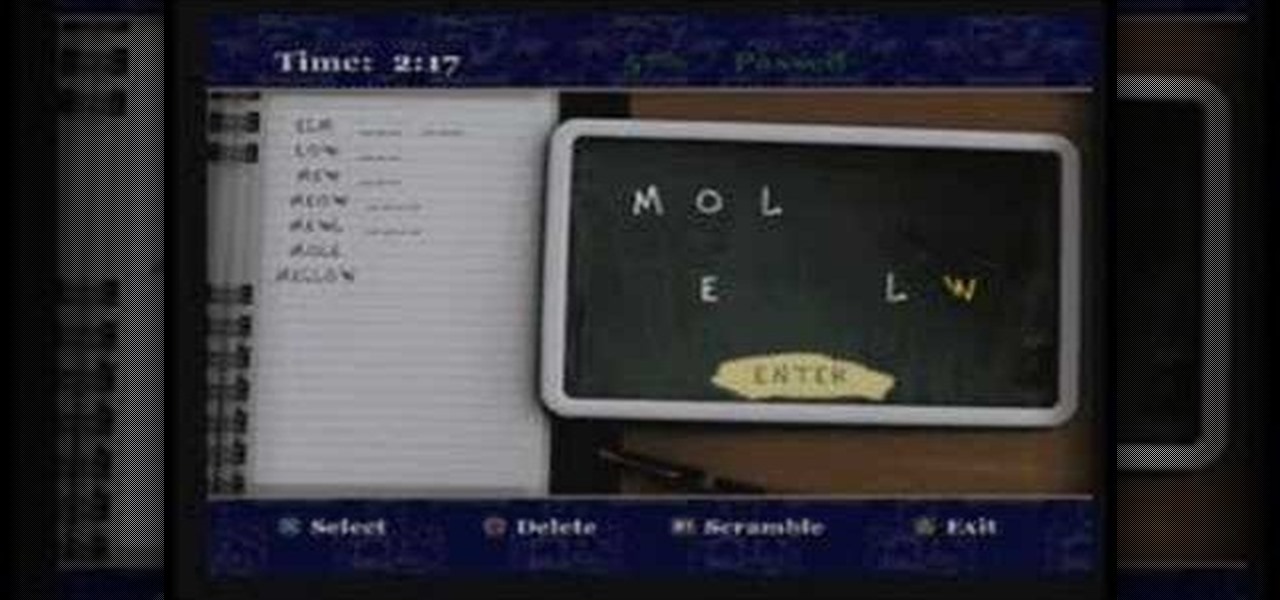
How To: Beat the English classes in Bully for Playstation 2
Video walkthrough guide for the five English classes in Bully for Playstation 2 (PS2) from bonersgames.com.

How To: Solve the eight pointed star puzzle in the game Machinarium
Machinarium is an innovative robot adventure game, where you point and click your way through all the puzzles. This tutorial starts off by showing you how to solve the six pointed puzzle, and then moves through several of the other solutions in this part of the game.

How To: Get infinite bottle caps with a simple glitch in Fallout: New Vegas
An old glitch seems to have carried itself over from Fallout 3 right into Fallout New Vegas! Not surprising as they used the same game engine and resources, but regardless of that, you'd think that the Q&A team would have caught it. In this video you will learn how to exploit this glitch by purchasing a cheap item and then selling it back for more than the original price over and over and over again. Details in the video!

How To: Play AVI files on a Playstation 2 using SMS Player mod
This video is about how to play AVI files on a Playstation 2

How To: Pick up airport passengers in Microsoft FSX
FSx tutorial, shows us how to drop off and pick up passengers and theirluggage. The first thing you must do is bring the jetway and that is(ctrl + j), then open the luggage bunker which is (shift + e + 2).now you need fuel to make the fuel truck and fill you up press the following (shift + f)then the jetway is automatically attached to the plane press (shift + e) to open the aircraft door. you can also chose the amount of kerosene needed and the weight of the aircraft. when the luggage is fin...

How To: Catch Arceus in Pokemon Diamond using Action Replay
Arceus is a legendary God Pokemon released on Pokemon Diamond/Pearl. Arceus can be caught without Action replay codes but this video will show you exactly how to access and catch Arceus in Pokemon Diamond using codes from Action Replay.
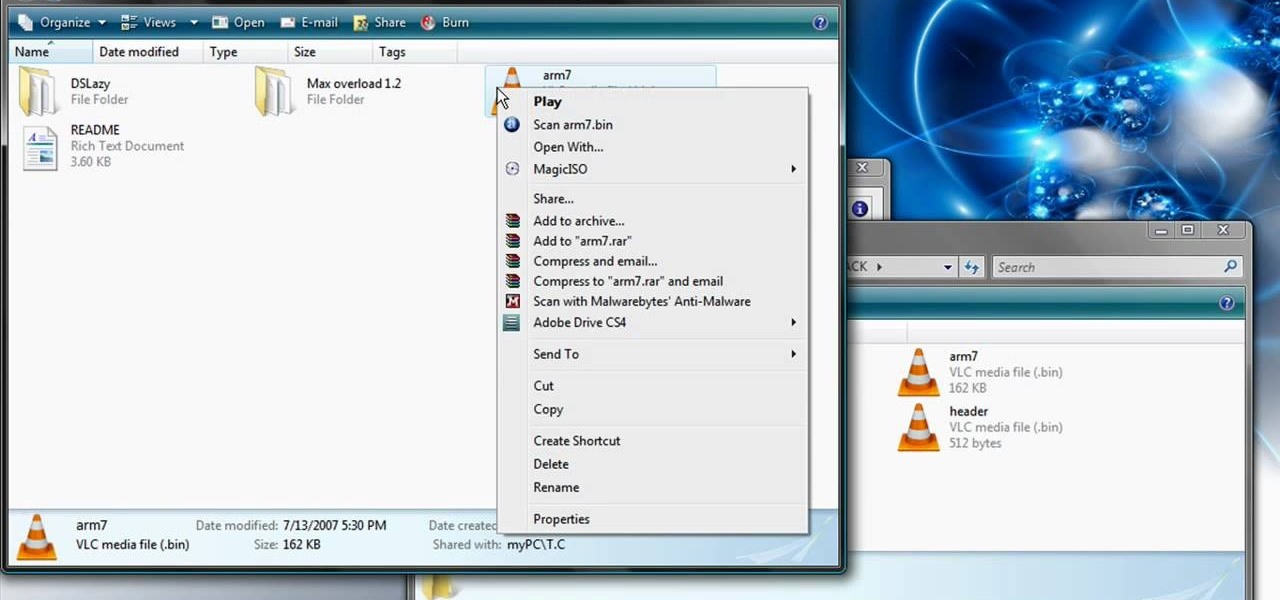
How To: Fix games that won't work on the R4 card
Do you have video games that you long to play on your computer but have errors when you try to play them? Watch this video and your technical problems will be solved in only 6 minutes. Just sit down, relax, and watch the video that guides you with easy steps on how to fix corrupt rom files for games on your Nintendo DS! Be sure to follow the link in order to download the software required to fix your problems! You'll be playing your favorite DS games with ease in no time!
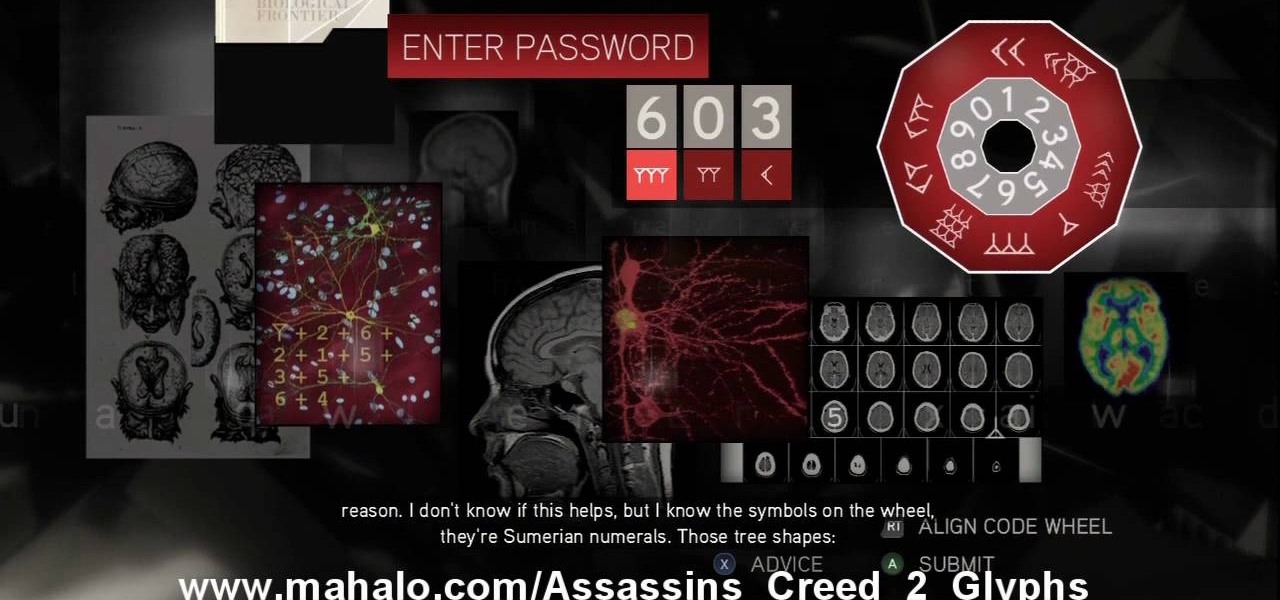
Walkthrough Assassin's Creed 2: Glyph Puzzle 18
The 18th puzzle is called "Synapses". See how to solve it in Assassin's Creed 2. Code wheel puzzle: Your first clue is to line up 5 with a single tree-looking symbol. The key here is the weird-looking equation on the left, which offers a hint as to the progression of the symbols.

How To: Get to the farlands in Minecraft
Sure, you've sailed the oceans and you've explored the nether, but have you been to the farlands yet? The farlands are the area at the very edge of the map of your Minecraft world. Watch this video to learn the coordinates of the farlands and how to get to them.

How To: Get full knight armor in Dead Rising 2
Let's face it, there is nothing more badass than killing zombies in a mall with a little girl's tricycle wearing the full plate mail of a medieval knight. This video will show you how to set that up in Dead Rising 2 by getting all of the four pieces of the knight armor, which will together half all the damage you receive. Well, it shows you an awesome demo of the scene I described above, but to get the pieces simply do the following:
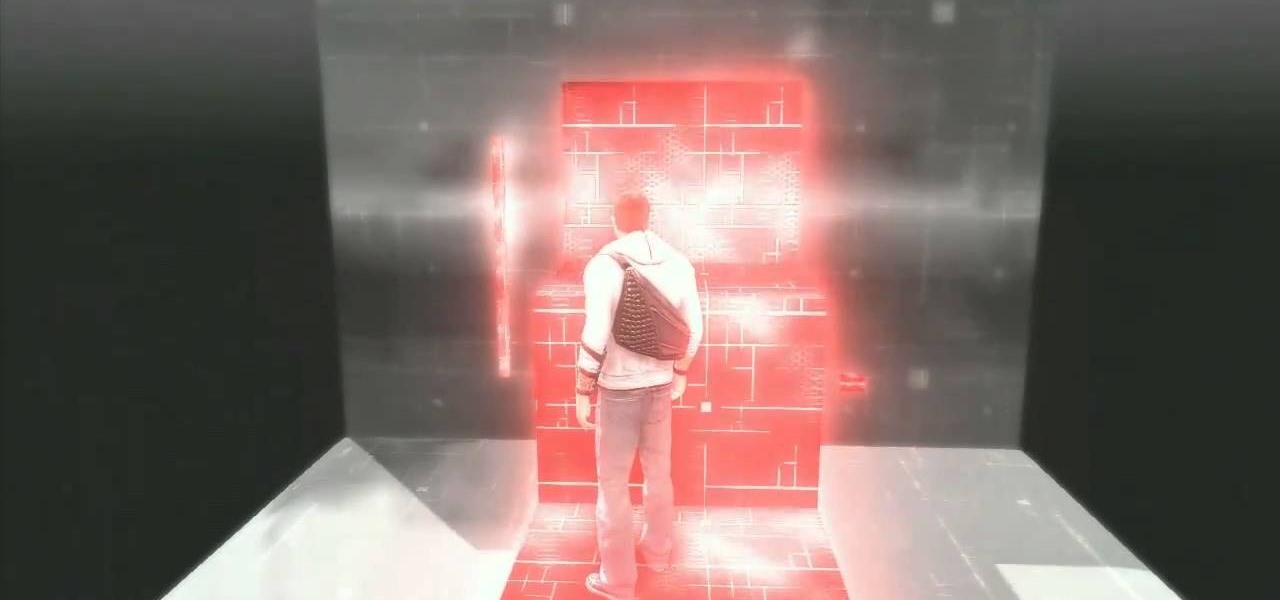
How To: Complete the bonus mission in Assassin's Creed: Brotherhood
After you complete all ten of the cluster puzzles in Assassin's Creed: Brotherhood, you get access to a special bonus mission. This walkthrough takes you through from the beginning of the mission and shows you the easiest way to complete it.

How To: Find all the dollies for the Sammie's Lost Dollies quest in Champions Online
Trying to complete the Sammie's Lost Dollies quest in the superhero MMO, Champions Online? Some of them are hidden quite ingeniously throughout the map. This tutorial takes you on a tour of the city, and shows you precisely where each dollie is hidden.

How To: Use a "no CD" crack to play PC games without a disc
In this tutorial, we learn how to use a "no CD" crack to play PC games without a disc. First, go to www.gameburnworld.com and search for your game using the search bar. Once you find the game you want, click on the version that you want. After this, the game will start to download onto your computer using the software you choose. Once it's finished, install it and open up the executable file. Now, move this file and make a copy of it on your desktop. Now you can delete your original copy and ...

How To: Transfer Xbox 360 hard drive save data to new Slim 360
If you picked up a new Xbox 360 Slim, the first thing you're going to want to do is transfer all your old saved game data from your old Xbox 360 to the new internal hard drive in the Slim 360.

Walkthrough Assassin's Creed 2: Glyph Puzzle 12
This is the 12th puzzle, entitled "Titans of Industry", in Assassin's Creed 2. Code wheel puzzle 1: The key here is in the “4=1” on the blueprint at the left of the screen. Line up the red 4 over the gray 1 and input the following code: 917240. Image 1: This one’s the opposite of the light-bulb “puzzle” from before – just move the dollar sign over the bulbs to extinguish them. Image 2: Highlight the glowing ball at the center of the image. Code wheel puzzle 2: Your hints here are the “2” on t...
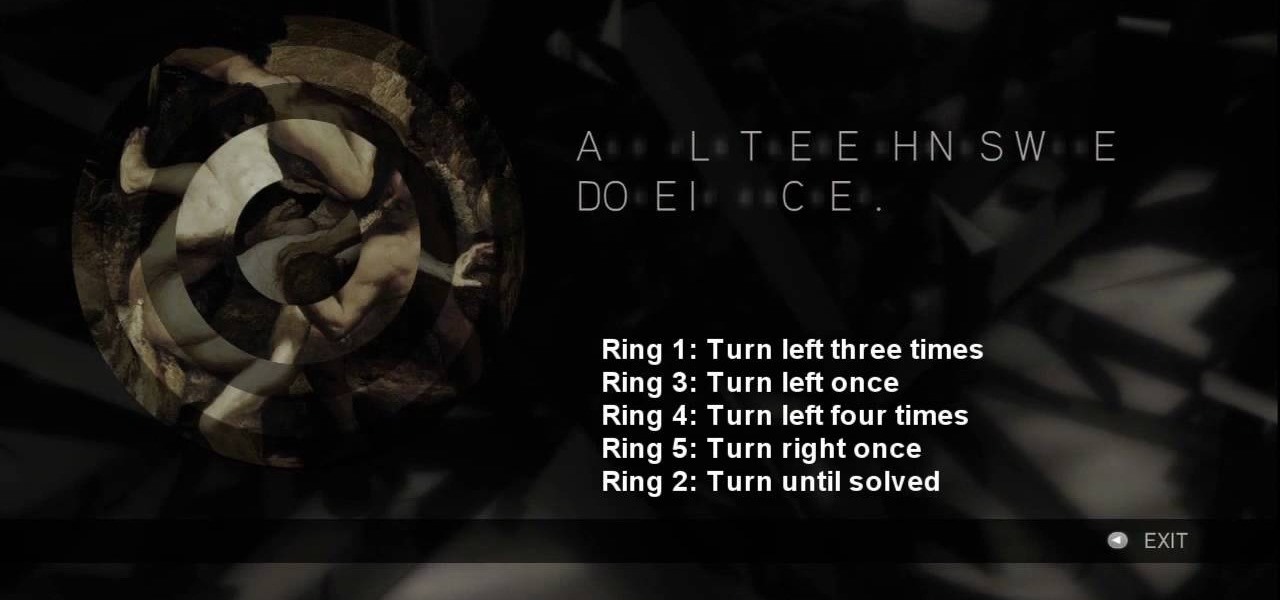
Walkthrough Assassin's Creed 2: Glyph Puzzle 6
See the key to the sixth puzzle "Brothers" in Assassin's Creed 2. This is where things start to get tricky; while the first batch of ring puzzles were simple, these link some of their rings together, so that you can’t move one without moving another. For more info, watch the whole gameplay.






