If you want to tool around in the user interface of Star Trek Online and modify your client, this video shows you how. Do note that Cryptic doesn't support modding, and it could break your system. But if you want to alter the mouse pointer or your camera point of view, here's how!
Go where no man has gone before in Star Trek Online. Based on the extremely popular science fiction franchise, Star Trek Online lets you pilot your own ship through the far reaches of space! In ths innovative MMO, you can play both as the captain and as the ship.
Description of the game on Star Trek Online: "In this massively multiplayer online game from Cryptic Studios, players can pioneer their own destiny as Captain of a Federation starship. Or they can become a Klingon Warlord and expand the Empire to the far reaches of the galaxy.
Players will have the opportunity to visit iconic locations from the popular Star Trek fiction, reach out to unexplored star systems and make contact with new alien species. With Episode Missions, every moment spent playing Star Trek Online will feel like a new Star Trek episode in which you are the star.
Immerse yourself in the future of the Trek universe as it moves into the 25th century: a time of shifting alliances and new discoveries."
Search WonderHowTo for all the Star Trek Online cheats and hints Star Trek tips and tricks.
Just updated your iPhone? You'll find new emoji, enhanced security, podcast transcripts, Apple Cash virtual numbers, and other useful features. There are even new additions hidden within Safari. Find out what's new and changed on your iPhone with the iOS 17.4 update.










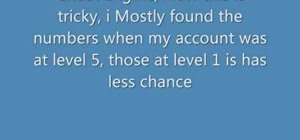
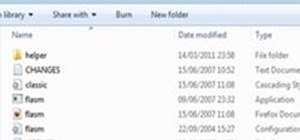


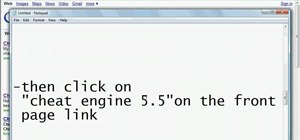


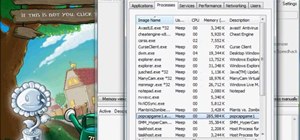
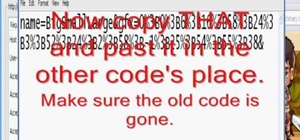


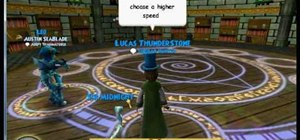





Be the First to Comment
Share Your Thoughts